Updates
Changes and improvements to Phoebe
We've got some exciting new features rolling out, including our first beta test of Phoebe's caregiver recommendations and a few quality of life improvements that should make your day to day a bit easier.
Upcoming Beta - Phoebe Recommendations
Next week, we are opening up beta testing native caregiver recommendations in Phoebe. We'll now show you fast, robust recommendations of which caregivers to include in outreaches based on factors like:
- Distance from client
- How many times they've worked with that client before
- Their current schedule
- Whether the shift would put them into overtime
- Gender
- The languages they speak
We'll also begin to tap into Phoebe's memory to recommend or exclude caregivers based on things they've told us directly, beginning with info about their schedule and availability.
For example, if a caregiver mentions they can't work Thursday afternoons because of their kid's dance class, Phoebe won't suggest them for Thursday afternoon shifts.
Better Communication When Cancelling Outreaches
When you cancel an active outreach, you now have the option to:
- Add an internal note explaining why the outreach was cancelled (only your team will see this)
- Choose whether to notify caregivers that the shift is no longer available
- Select a reason to share with caregivers via SMS
- Decide if you want to notify caregivers who haven't responded yet
After cancelling, you can hover over the question mark icon on the outreach page to see any internal notes that were added.
Small Improvements and Bug Fixes
Client Zip Code in Outreach Messages
You can now include the client's zip code by default in your SMS outreach messages. This gives caregivers a better sense of the location before they respond. If you'd like us to update your template to include this, just let us know!
Pre-filled SMS and Voice Templates
The editable portions of your SMS and Voice templates are now pre-filled in the edit fields, so you can make quick inline changes without copying and pasting. Small change, big time saver.
We're excited to share what's new in Phoebe this week! From Care Coordinator workflows that are now live to smarter voice outreach controls, we've been working hard to help you fill shifts faster and more efficiently.
Upcoming Beta - Multi-Shift Outreach Phoebe can now offer multiple shifts at the same time - just one text message or call, instead of many back to back. This'll let you fill more shifts, faster, without overwhelming your caregivers with messages.
Caregivers can respond with which shifts they're interested in and which they're unavailable for. Responses will be tracked individually for each shift and caregiver, allowing you to fill multiple shifts faster without managing separate outreaches.
Care Coordinator Workflows Now Available Phoebe now supports Care Coordinator based workflows by syncing the Care Coordinator assigned in your EHR and reflecting that assignment directly in Phoebe.
With this feature, you can now:
- Filter shifts, caregiver responses, and outreaches by Care Coordinator
- Ensure notifications are sent only to the appropriate coordinator
- Keep each coordinator focused on the shifts and conversations that matter to them
Defer Voice Outreach to Caregivers Currently On Shift You can now control whether caregivers receive voice calls about open shifts while they're currently working.
When enabled, voice calls to caregivers on shift will be deferred until 10 minutes after their current shift ends — provided the outreach is still in progress and the caregiver hasn't yet responded via text. Text messages will still be sent immediately to caregivers on shift.
This week’s update is all about making day to day workflows smoother and giving you better context as you manage caregiver conversations and shifts.
Phoebe Speaks Multiple Languages Phoebe now communicates with caregivers by text and phone call in their preferred language when available. Caregiver language settings automatically sync from your EHR or can be managed directly in Phoebe, ensuring clearer shift confirmations and outreach with fewer language barriers.
Off Hours Organizations can now set up Off Hours to manage caregiver responses outside of normal business hours. During Off Hours, Phoebe will automatically respond to caregivers who decline a shift or reply in a way that is not definitive and requires review.
These automatic responses are fully customizable so you can align the messaging with your team’s preferences and expectations.
Coming Next Week: Care Coordinator Support Phoebe will soon support Care Coordinator based workflows by syncing the Care Coordinator assigned in your EHR and reflecting that assignment directly in Phoebe. Once available, you’ll be able to:
- Filter shifts, caregiver responses, and outreaches by Care Coordinator
- Ensure notifications are sent only to the appropriate coordinator
- Keep each coordinator focused on the shifts and conversations that matter to them
We’ve rolled out a few updates recently and wanted to share a quick roundup of what’s new, what’s live in beta, and what’s coming very soon. Lots of good momentum happening, and we’re excited for you to try these out.
Live Chat in Phoebe
We’ve launched live chat directly within Phoebe. If you ever need to reach us quickly, just click the message icon in the bottom right corner of the screen and send us a note. Our team will get back to you as soon as we can.
Pause and Resume Outreaches
You can now pause an outreach after it has started. This is especially helpful if you’re using the SMS then Voice outreach policy and want to delay or prevent voice calls from going out to caregivers. When you’re ready to continue, just click “Resume” and the outreach will pick back up.
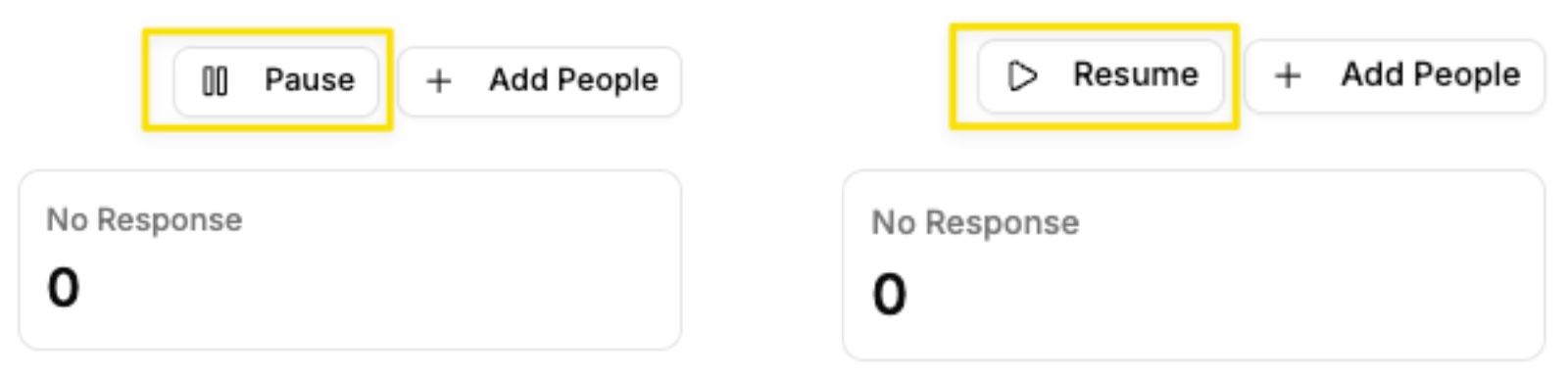
Beta Live! Clock In and Clock Out Reminders
We’re officially underway with beta testing for Clock In and Clock Out reminders (took a bit a longer than we expected!). If this is something you’d like to test with your team, just let us know and we’ll get you added to the beta group.
Small Improvements and Bug Fixes
Reaction Response Processing
When caregivers react to a message using tapbacks like a thumbs up or heart, Phoebe will now automatically process that response in the correct context. Previously, these reactions could trigger a follow up clarification message. That extra step has been removed so reactions are handled smoothly and accurately.
Coming Next Week
Beta - Multi-Language SMS and Voice
Next week, we’ll be kicking off beta testing for multi-language support across both SMS and voice. Phoebe will sync a caregiver’s primary language directly from your EHR and communicate with them in their preferred language automatically.
Even better, if a caregiver replies or speaks in a different language than the original outreach, Phoebe will dynamically adapt and switch languages in real time.
We’ll be sharing more details and the full list of supported languages very soon.
Assign & Fill Updates for WellSky
Default caregiver rates are now applied automatically
When using Assign & Fill, Phoebe will now apply the caregiver’s default rate directly from their WellSky caregiver profile at the time of assignment, unless a different caregiver rate is selected from the dropdown menu.
Assign & Fill now supports WellSky authorizations
Assign & Fill now respects active WellSky authorizations when assigning caregivers to shifts.
Overtime alerts are now surfaced during assignment
Phoebe now surfaces overtime alerts from WellSky directly within the Assign & Fill flow, giving your team better visibility before completing an assignment so you can make informed decisions in real time.
Voice Infrastructure Upgrade
More voice calls at once
We have upgraded our voice infrastructure and now support up to 60 concurrent voice calls. This means you can reach more caregivers at the same time and fill open shifts faster. If you have higher volume needs, just let us know and we are happy to talk through options.
HHAeXchange Integration Now in Beta
Our HHAeXchange integration is now in beta. During the beta, we are working closely with early partners to validate theri workflows, ensure data stays aligned with HHAeXchange, and fine tune the experience before a broader release.
If you are an HHAeXchange user and would like to participate in the beta or learn more about what is coming next, we would love to connect.
Two Way Sync
Phoebe can now assign a caregiver directly to your open shift in AxisCare or WellSky when you use the Assign and Fill option.
We’d love to turn this on for you once we walk through the workflow together to make sure everything feels comfortable. If you’d like Phoebe to assign shifts inside your EHR, just reply to this email and we’ll set up a quick sync.
Recurring Shift Outreach
You can now offer recurring shifts during outreach.
In the Outreach Composer, simply choose Recurring Shift from the Type menu.
Then provide Phoebe with the details of the recurring shift schedule for your selected Outreach Method.
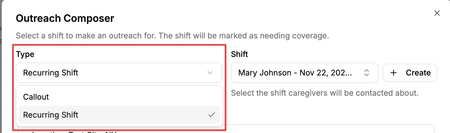
Follow-Up Messaging for Caregivers You can now send an update to all caregivers who were contacted for a shift—excluding those who marked themselves as unavailable—to let them know the shift has been filled and to thank them for their consideration.
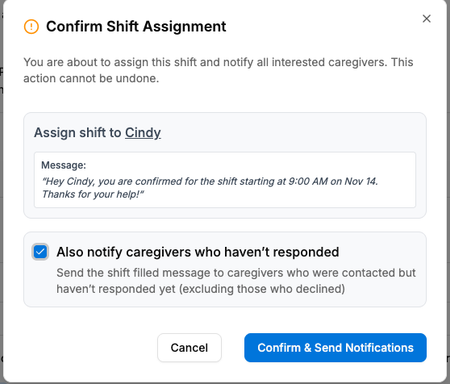
Customizable Opening Messages for Phoebe You now have the ability to customize Phoebe’s initial SMS message or the opening line of her voice call. This allows you to highlight specific details or set the tone you prefer. If you’d like Phoebe to use her standard messaging, simply leave these fields blank.
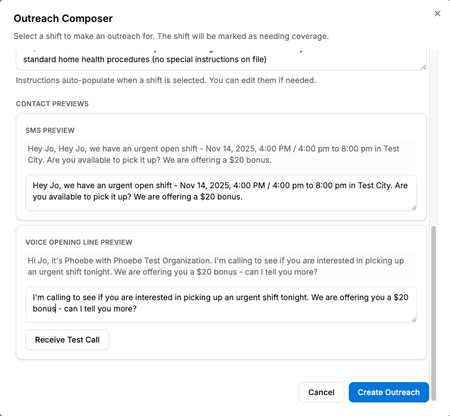
Launching Next Week
Two-Way Scheduling Updates You’ll be able to write back to caregivers to schedule them directly, with assignments automatically reflected in both WellSky and AxisCare.
Recurring Shift Outreach Create outreaches for recurring shifts by specifying the recurrence pattern you need filled. This streamlines scheduling for ongoing coverage.
Beta: Clock-In / Clock-Out Reminders We’ll begin beta testing a new feature that allows Phoebe to send SMS reminders to caregivers if they miss clocking in or out by more than 5 minutes. Let us know if you'd like to be part of our testing!
As always, please write back with any feedback, questions, or ideas - thanks for being an early Phoebe user!
Justin
Phoebe at HCAOA Dallas
We (Justin and Dave) are going to be at the National Home Care Association of America conference in Dallas October 20th. Let us know if you are there, we would love to say hello.
Reliability and Speed
We’ve been focused this week on improving the speed and responsiveness of the Phoebe dashboard. You should now see far fewer site hangs or intermittent white screens. Please let us know if you still
Improved Caregiver Recommendation Selection
For users scheduling shifts stored in WellSky, we can now give you fine-grained control over what criteria we use to select caregivers - check for overtime and all client preference matching.
Phoebe 2.0 Testing
It took a bit longer than we expected to get everything ready to test with our new voice pipeline, but we are ready to go this week. For everyone who already wrote back, we will be in touch!
Small Improvements and Bug Fixes
- We fixed some bugs that caused certain users to have delayed caregiver syncing
- Failed SMS and voice calls are now more consistently flagged as errors
- Fixed many instances where users would see pop ups alerting them
- You can now edit shift details after you started a callout, it should be a lot iterate and adjust based on initial responses.
- Fixed a bug where some conversations were not being marked as read properly
Full Conversation → Generally Available
- Phoebe now consolidates your text messages across confirmations and callouts into a dedicated conversations view
Phoebe Agent → Early Preview
- Our scheduler assistant agent is coming soon, and we’re excited to start sharing it with you.
- Schedulers can chat with the agent like any member of the team over instant message, and it will analyze, answer questions, and do work on their behalf to help with tasks like:
- Finding eligible caregivers for a shift
- Updating information in your EHR (WellSky, AxisCare, etc)
- Initiating callouts and texting/calling caregivers
Phoebe Voice 2.0 → Beta Testing
- We rewrote the voice pipeline from the ground up to be more reliable and steerable.
- It’s now ready for final testing, and we are looking for interested people to try it out early.
- Please let us know if you are interested, and it will be live for everyone in the next 1-2 weeks!
Small Improvements & Fixes
- We now show unread statuses on messages in Phoebe, making it a lot easier to keep track of what needs your attention
- You can now view caregiver names as last, first format across the entire app
- Infinite scroll in conversations for smoother browsing through long histories
- Added a close/clear option on notifications so they don’t block the UI during busy periods.
We’ll now automatically do the final communication and coordination for you once you find someone to cover the shift on a callout.
Just hit “Assign and Fill” on your caregiver, and we’ll send a message to the caregiver confirming that they are good to go, and also notify the other interested parties that they are not getting the shift.
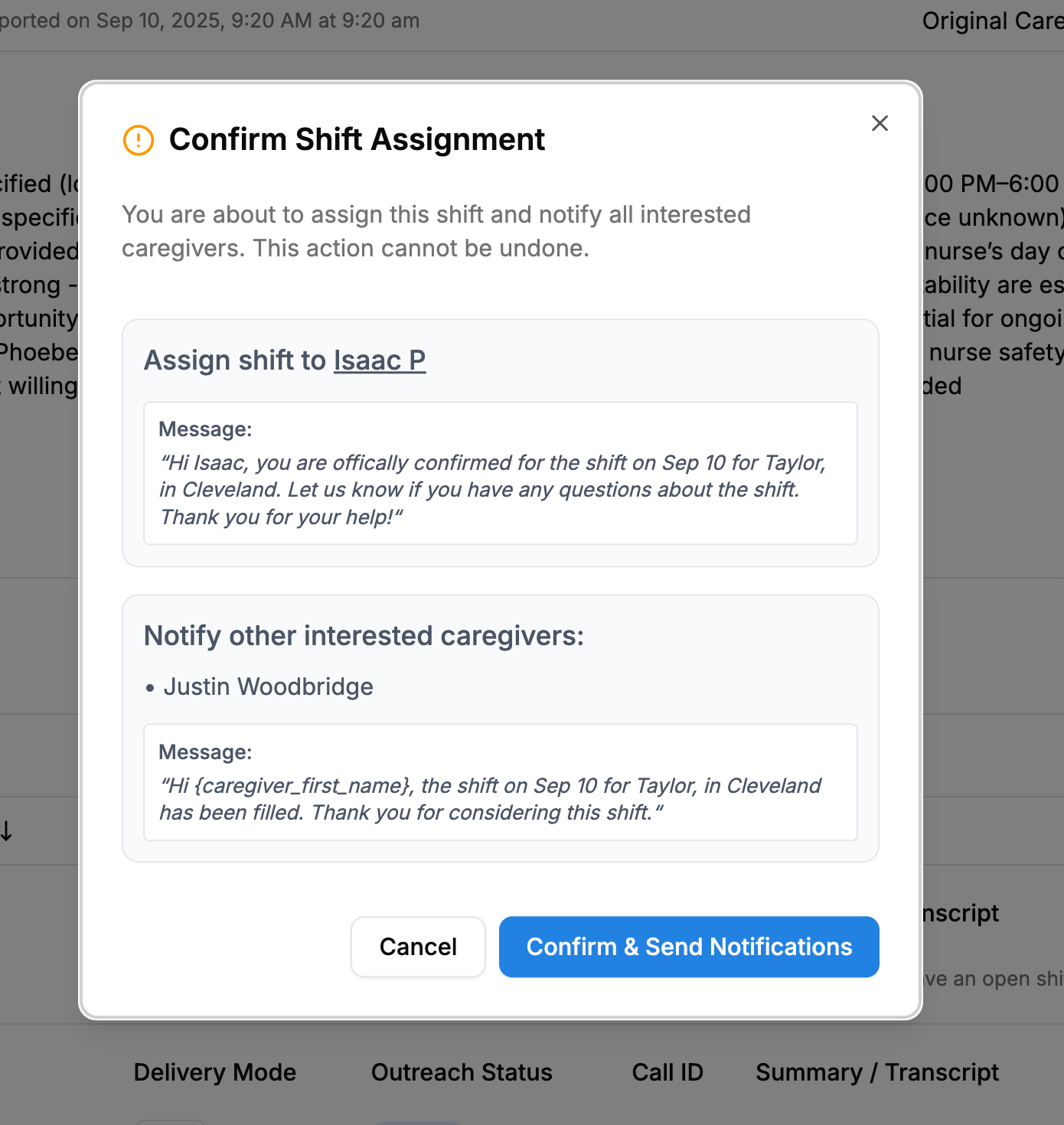
Phoebe Voice 2.0
We rebuilt our voice AI pipeline based on early feedback, and are ready to start beta testing next week. It’ll be more customizable (pick from multiple voice options, or clone your own) and more reliable in accurately recording shift acceptances and rejections.
Full Conversation UI
We released the first version of a “Conversation” view for select customers to navigate through all caregiver SMS conversations from a single screen. Full release coming soon. If you want early access, just reply to let us know.
Small Improvements and Bug Fixes
- You can now Select All on the eligible caregiver finder, making it a lot faster to queue up a callout.
- We now bring in patient tags from WellSky and show them to you on the callout page.
- We now include the patient address when syncing with AxisCare.
- Improvements to searching and pagination on the caregiver table.
- You can now add more caregivers into a callout search, even after someone indicates they are available.
Updates
- Full SMS Sending
- We’ve upgraded our messaging system to allow you to both approve and edit Phoebe’s suggested messages, and generally text/chat with caregivers with a complete messaging interface.
- Email Notifications
- You can now opt in to getting email notifications whenever someone decline a shift confirmation, or accepts a shift on a callout search. Keep your entire team in the loop!
- A Single Text to Confirm all Shifts
- Phoebe now sends a single text to confirm with caregivers for all of their scheduled shifts on a day, instead of sending out one for each.
Bugs and Improvements
- We now hide missing shifts by default on your shift list, making it cleaner and easier to understand your schedule
- Fixed an issue where Podium-powered messages showed up twice in Phoebe’s UI
- Fixed a bug where not all caregivers were available in the skip caregiver setting list
We’ve been hard at work this week on a lot of under-the-hood fixes to toughen up Phoebe, fixing a lot of bugs, and making small improvements to the core workflow UX:
Sort and Filter Shifts and Columns
- Now you can sort and filter both shifts and caregivers, making it easy
Live Mode and Test Mode
- We added in an easy-to-use toggle to keep test data and your real shift/caregiver data completely separate with just a click.
Receive a preview call before you make a voice call outreach
- Now, when you are creating a callout, you can get a test call to your phone number to quickly experience what the caregivers will hear based on the shift, and any instructions you’ve given Phoebe.
More Data from WellSky
- We’re now pulling in caregiver and client tags, as well as shift office locations from WellSky, so you can easily filter shifts and caregivers by their levels, roles, and locations when setting up a call outreach.
Edit AI suggestions
- You can now edit Phoebe’s suggested SMS responses on confirmations and callout messages.
Other small upgrades and fixes
- We now mark shifts as “Callout in Progress” on the shift list when an active callout is underway
- Eligible caregivers now sort by closest caregivers first
- Fixed a bug where opening up a shift in the shift list resets your scroll position on the page
- Fixed a bug where SMS outreaches were showing up as “Called”
- Fixed a bug where some synced shifts were showing up multiple times